Dialling Parameters
This is where various timings relating to Infinity’s auto-dialling features can be amended. Different dialling parameters can be assigned to different Skills or used universally across the entire system.
To access the Dialling Parameter editor, select the following menu options:

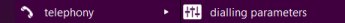
The Dialling Parameter editor will now appear on an editing tab. The left-hand side of the screen is a list of all the currently defined Dialling Parameters and the right-hand side of the screen contains the editing panel.
Actions
The following actions are available through the main toolbar:
| Icon | Description |
|---|---|
|
|
Updates the dialling parameters list |
|
|
Adds a new dialling parameter by providing its details. |
|
|
Changes the details of the selected dialling parameter. |
|
|
Removes the selected dialling parameter (with confirmation). |
|
|
Toggles the display of inactive dialling parameters. |
|
|
Saves your changes to the system. |
Details
The following details can be defined for a dialling parameter:
- Active (checkbox): When checked the dialling parameter is active
- Description: A descriptive name for this Dialling Parameter
- Status After Timeout: This is the status of the agent after an unsuccessful dial attempt, e.g. phone rings busy, or phone rings no answer. It can be on of the following:
- Preview: The agent stays on the record, status going into Preview
- System Update: The record is automatically closed, status going into Wait for next record (or Break if the agent selected it)
- Wrap: The agent stays on the record, status going into Wrap
- Preview Time: In Preview/ Progressive mode, it is the time (in seconds) before automatic dial
- Dialling Time: In Preview/ Progressive mode, it is the time (in seconds) before the system automatically hangs up the call if the customer doesn't pick up
- Wait times: In Preview or Progressive mode, it is the time (in seconds) between two records (doesn't apply to Inbound or Predictive)
- Skills (tab): This section indicates which skills can access this Dialling Parameter. Click the
 icon of the section to update the skills list.
icon of the section to update the skills list.
