Hot Lists are user-definable lists that can be setup for a specific purpose in order for an agent to browse and call them as required. The full Infinity call history of each record in the list is available to them and a script can be launched too.
|
Note: Hot Lists were called Query Cards in previous versions of Infinity. |
To access the Hot List editor, select the following menu options:


The Hot List editor will now appear on an editing tab.
The left-hand side of the screen is a list of all the currently defined Hot Lists and the right-hand side of the screen contains the editing panel. Enabling the toolbar icon ![]() also displays the inactive hot lists.
also displays the inactive hot lists.
Actions
| Icon | Description |
|---|---|
|
|
Updates the contents of the screen |
|
|
Adds a new hot list by providing its parameters |
|
|
Edit the parameters of the selected hot list |
|
|
Removes a hot list |
|
|
Stores your hot list changes |
|
|
Toggles the display of inactive hot lists |
Parameters
- Active (checkbox): Whether the hot list will be active or not
- Name: The descriptive name for this Hot List
- Task Type: The task type that is associated with the hot list
- Script: Select which Infinity script should be launched when an agent selects a record to call
- Existing callbacks: Allows you to specify how the system should deal with any existing callback records when the hotlist record is started
- Limit:Restricts the number of rows to be shown in the hotlist grid
- Refresh Time: Specifies how often a Hot List should update itself
- Allow Add (checkbox): When checked it allows the agent to add new records
- Allow Search (checkbox): When checked it allows the agent to search for existing records
- Include Callback Table (checkbox): When checked outstanding callbacks will be included in the Hot List.
- Order by Callback Date (checkbox): When enabled it orders the list by ascending callback date (Descending checkbox disabled) or by descending callback date (Descending checkbox enabled).
This tab displays the query that Infinity uses to populate the Hot List. The part that can be edited is displayed in a white box. Whilst typing into this box, there is a helper available for tables, columns and variables.
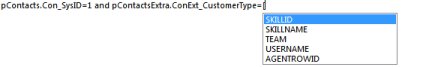
Several keyboard shortcuts can be used to build the query. They provide you with suggestions that you can complete either by typing or by selecting one of them in its list.
| Keyboard Shortcut | Function |
|---|---|
| P | Opens a drop-down list with the available tables. |
| . (full stop) | Pressing ‘.’ after a table name brings up a drop-down list of columns for that table. |
| [ | Shows a list or variables that are appropriate to Hot List queries. Selecting a variable from the list will automatically close the brackets. |
|
Warning: It is not recommended that the query is changed by anyone who does not have a good knowledge of SQL statements. |



