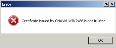Infinity Application Configuration File
The Infinity Console application uses a configuration file called Infinity.cfg.xml in order to know where the web services are located, and define a number of other settings. You may not use all the settings depending on the Infinity installation you have.
This section contains the connection parameters for the Infinity Console application. The following syntax must be used:
<setting name="parameter_name" value="parameter_value"/>
For example:
<setting name="Title" value="My Infinity title"/>
Warning: It is not recommended that you change these settings unless you are absolutely sure of what you are doing.
| Parameter | Description |
|---|---|
| DefaultTheme | The JSON file that contains the them for the Console. For more information, please contact your Infinity representative. |
| FunctionBuilder3 |
Points to the FB3 URL |
| FunctionBuilder3Failover | Points to the backup FB3 URL |
| Language |
The ISO language code used to specify the language Infinity should start with. You must also have a corresponding language file. |
| LDAPCheck | If set to Y will try to match end users NT Account name with an Infinity user and auto log them in. |
| LDAPVerify | If set to Y will ask end user to log into Infinity using their NT username and password |
| PerformanceMonitoring | If set to Y additional debugging information is written to the Infinity log file detailing memory usage |
| ProxyDomain | The user domain to use when connecting to the proxy server |
| ProxyPassword | The password to use when connecting to the proxy server |
| ProxyPort | The port of the proxy server |
| ProxyServer | The address of the proxy server |
| ProxyUser | The username to use when connecting to the proxy server |
| Title |
The custom text to be displayed as a Product name in the status bar of the main Infinity Console window. |
| WSConsole | The URL of the WCFConsole web service. |
| WSConsoleFailover | The URL of the WCFConsole web service that can be used if the main WSConsole web service stops responding |
| WSEngine | The URL of the WCFEngine web service |
| WSEngineFailover | The URL of the WCFEngine web service that can be used if the main WSEngine web service stops responding |
| WSQA | The URL of the WCFQA (Quality Assurance) web service |
| WSQAFailover | The URL of the WCFQA web service that can be used if the main WSQA web service stops responding |
| WSTimesheet | The URL of the WCFTimesheet web service |
| WSTimesheetFailover | The URL of the WCFTimesheet web service that can be used if the main WSTimesheet web service stops responding |
If you want to have multiple web servers configured and used by Infinity you can define multiple entries for WSConsole, WSEngine, WSTimesheet, WSQA and Infinity Console will make use of them to spread the load across all the web servers.
This section is used to provide a quick method of running a script configured to use a specific database server or web service address on a different system, without having to edit the script. This is done by defining a search string and its replacement value.
For example:
|
<replacement original="database.server.1" new="database.server.2"/> |
This section is used to provide a mechanism for telling Infinity Console to accept certificates from the defined servers. This is needed if using self-signed certificates from internal servers as by default these will not be trusted.
For each server that needs to be defined as a trusted source you need to add a section as follows:
|
<Certificate name="server" value="issuer name"/> |
The Issuer name is normally the value shown under “Issuer” when you view the certificate on the IIS Server.
In this example the entry will look like:
|
<Certificate name="VM-WIN7x86" value="CN=VM-WIN7x86"/> |
If there is a problem with the certificate, Infinity will show an error detailing the certificate it is not able to trust:
|
<?xml version="1.0" encoding="utf-8" ?> <configuration> <settings> <setting name="WSConsole" value="http://VM-WIN7X86/WCFConsole/Service.svc"/> <setting name="WSInfinity" value="http://VM-WIN7X86/WCFEngine/Service.svc"/> <setting name="WSTimesheet" value="http://VM-WIN7X86/WCFTimesheet/Service.svc"/> <setting name="WSQA" value="http://VM-WIN7X86/WCFQA/Service.svc"/> <setting name="Language" value="en-GB"/> <setting name="LDAPCheck" value="N"/> <setting name="LDAPVerify" value="N"/> <setting name="ProxyServer" value=""/> <setting name="ProxyPort" value="8080"/> <setting name="ProxyUser" value=""/> <setting name="ProxyPassword" value=""/> <setting name="ProxyDomain" value=""/> <setting name="PerformanceMonitoring" value="Y"/> </settings> <replacements> <replacement original="example" new="example1"/> </replacements> <AllowedCertificates> <Certificate name="server" value="issuer name"/> </AllowedCertificates> </configuration> |