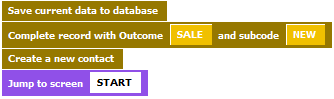|
Command |
CREATEHISTORYRECORDWITHTIMINGS |
| Image |

|
| Group | Database |
| Section | Create |
|
Description |
This command will perform the following actions:
|
|
Parameter 1 |
The outcome for the call |
|
Parameter 2 |
The sub code for the call |
Use
This function allows you to record more accurate timings, and an individual script flow for each contact that is processed during the workflow.
-
To save the current record and return to search screen you can use the following script:

-
To save the current record and load new record you can use the following script:
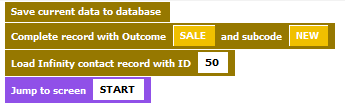
-
To save the current record and create blank contact record you can use the following script: