| Command |
CREATENEWEMAIL |
| Image |
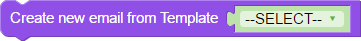
|
| Group | Engine |
| Section | |
| Description |
Opens the email creation screen with the selected template displayed, and populated with the current script data. This email will be linked to the current contact record. |
| Parameter |
The ID of the template to show initially, or 0 if the agent is able to create the email from fresh. |
Use
In order to create email from within the agent workflow, you will need to provide the agent a button, or similar control, that they can press to bring up the email editor.
Create a button and enter the command in its OnClick script. If you wish the agent to start with a blank email you can pass a 0 as the template ID. Alternatively if you wish them to start with the template you have just created click the parameter block and select it from the pop-up.
When the agent clicks the button within the workflow the following screen will be shown, with the current data used to merge with the tags.
This email can then be edited by the agent before it is saved and emailed using the Send button.

