| Command |
OPENPOPUP |
| Image |

|
| Group | Engine |
| Section | Screen |
| Description |
Opens the specified pop-up screen |
| Parameter |
The name of the screen to open |
Use
This function can be used within an IF conditional function that asks the user a question.
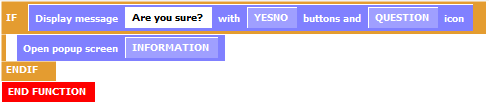
Into the parameter space of the IF function it is placed a “Display message [ ] with [ ] buttons and [ ] icon” command from the “Action” group. For asking the user to confirm opening an Information screen the following parameters are used for the latter function:
- 1st parameter: The text "Are you sure?"
- 2nd parameter: YESNO
- 3rd parameter: QUESTION
If the user click OK or Yes to the dialog box the response is considered True and the function Open popup screen [ ] 'Information' is executed opening the Information screen.