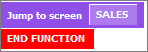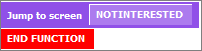| Command |
SCREENGOTO |
| Image |

|
| Group | Engine |
| Section | Screen |
| Description |
Moves the script to the specified screen so long as all required fields have been set and there are no validation errors |
| Parameter |
The name of the screen to move to |
Use
In a script with multiple screens you can attach this function to buttons of the START screen in order to access the other screens. The script displayed below contains 3 screens: START, SALES and NOTINTERESTED.
Being on the START screen, add the following functions to the buttons Continue and Not Interested to go to the screens SALES and NOTINTERESTED respectively: