|
Important: After using this command click the Show Columns button on the Gateway Live screen and check the required Visible Columns to view more data. |
| Command |
SENDCONSOLECOMMAND2 |
||||||||||||||||||||||||||||
| Image |
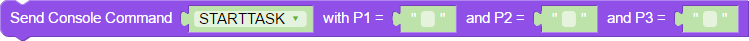
|
||||||||||||||||||||||||||||
| Group | Engine | ||||||||||||||||||||||||||||
| Section | Events | ||||||||||||||||||||||||||||
| Description |
Used to raise messages to the Console |
||||||||||||||||||||||||||||
| Parameter 1 |
The Command to be raised, one of:
|
||||||||||||||||||||||||||||
| Parameter 2 |
1st parameter for the command, which will vary depending on command
|
||||||||||||||||||||||||||||
| Parameter 3 |
2nd parameter for the command, which will vary depending on command. If the command is not listed then this parameter is not required.
|
||||||||||||||||||||||||||||
| Parameter 4 |
3rd parameter for the command, which will vary depending on command:
|