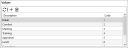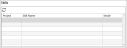Break Codes allow agents to tell the system that they are going on a break by selecting a classification code from a pre-defined list. It is possible to specify groups of Break Codes and assign these groups to skills which mean you can assign different groups of Break Codes to different sets of Users.
To edit Break Codes, select the following options from the menu:


The Break Code editor will now appear on an editing tab. The left-hand side of the screen is a list of all the currently defined Break Code Groups and the right-hand side of the screen contains the editing panel.
Actions
The following actions are available through the toolbar on the top of the right panel:
| Icon | Description |
|---|---|
|
|
Adds a new Break Code group by providing its settings. |
|
|
Changes the settings of the selected Break Code group. |
|
|
Removes the selected Break Code group list from the system. |
|
|
Selecting this displays the inactive break codes in the list. |
|
|
Saves your Break Code group changes |
Settings
- Description: The descriptive name given to this group of Break Codes.
- Active (checkbox): Determines whether or not this particularly set of Break Codes is available to be assigned.
-
Values tab: This is where the individual Break Codes that make up this group are defined.
-
Skills tab: The Skills tab is where you can view the skills that are currently assigned to this Break Code group. Click the
 icon to update the skills list.
icon to update the skills list.Note: You cannot add or remove skills through this tab. To do that, edit the skill in the project's Skills screen instead.