Reporting Teams
This option allows you to group agents for statistical/reporting purposes. The following restrictions apply:
-
Users can only be allocated to a single team
-
Recursive grouping is not allowed
|
Note: The reporting teams are stored in historical reports. |
To access the Reporting Teams, select the following menu options:

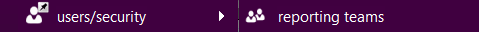
On the left-hand side appears a list of all the currently defined Reporting Teams. Checking the Show Inactive box on the bottom will also display the inactive reporting teams. Selecting one of them shows on the right-hand side its parameters for viewing or editing:
- Description: A descriptive name for the reporting team
- Active (checkbox): Whether the reporting team is active or not
- Users: The list of users for the reporting team
Actions
The following actions are available through the toolbar on the right panel:
| Icon | Description | |
|---|---|---|
|
|
Add new Reporting Team as follows:
|
|
|
|
You can modify the Description, the Active flag of the team. And you can add/ remove users assigned to this team by clicking the |
|
|
|
Removes a reporting team (with confirmation). |
|
|
|
Commit your changes to the system. |

