It is possible to export data from Infinity projects at any time and Infinity allows you to export data in a variety of formats. You can also update existing columns with fixed values at the same time as exporting, if required.
To access the Export editor, select the following options from the menu:


The Export editor will now appear on an editing tab.
Actions
The following actions are available for the exports through the toolbar on the right panel:
| Icon | Description | |
|---|---|---|
|
|
To add a new export to the system | |
|
|
To edit a selected export from the list | |
|
|
To delete a selected export from the list | |
|
|
Executes the export by launching a wizard in a separate tab window.
|
|
|
|
Toggles displaying the inactive exports | |
|
|
Save your changes | |
|
|
Updates the list of exports |
Export wizard
The export wizard has the following steps:
It displays the selection method and criteria as defined in the 'Source' tab. You can modify those criteria as described in the Source tab below.
Click the Next button to continue.
Export parameters
The left-hand side of the screen is a list of all the currently defined Exports. The right-hand side of the screen consists of a text box to enter or edit a description at the top and a number of tabs below containing the various stages necessary for exporting data from Infinity.
The contents of each of these tabs are the following:
- Active (checkbox): When checked (default) makes the export active
- Description: A descriptive name for the export
- Notification Email Address: The email address to email a notification to when this export is run and completed
- Audit Each Record (checkbox): Allows recording the time when each export "row" was exported
- Verbose (checkbox): Allows logging more information for the export run
This tab contains the selection criteria for picking the records required for the export.
-
Selection Criteria: This method allows selection criteria to be specified on each column of the selected table. For example, if the export was required to select all records with a last call outcome of ‘SALE’ then it would be a case of finding the column that contained the last call outcome and, in the box to the right of it, typing “= ‘SALE’”. This can be done on as many columns as is necessary.
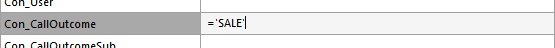
It is possible to use SQL functions in this string too – this could be useful, for example, if selecting a number of different call outcomes was required. In this case, a statement such as IN(‘SALE’,’PARTSALE’) could be used instead.
To view the SQL statement that will be used to select the records, click the blue View SQL link.
When all the required selection criteria have been supplied, click the Target tab to continue.
- Stored Procedure: This method allows a pre-defined SQL Stored Procedure (SP) to be used to select the required records from the selected table - just select the SP from the drop-down list supplied
- Query: This method allows you to construct your own SQL query for selecting records










