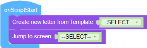Infinity 4.5 launches October 2018
In October 2018 the latest version of Infinity was released. Contact your account manager to upgrade your existing modules for free. Why upgrade? As well as new functionality, version 4.5 refines and improves on many existing features of Infinity. Here’s a quick taster of what’s been improved and what’s new since version 4.4.2:
Infinity 4.5 Major Changes:
-
New user interface replacing the horizontal tabs with vertical tab lists, resembling the Windows 10 experience. Each menu area has been reviewed to further simplify the end user experience.
-
New option to theme the whole interface by incorporating your corporate colours and logo.
- Use of asynchronous processes for delivering a better, more responsive experience for the end user
New interface built on Blockly![]() Blockly is a library from Google for building beginner-friendly block-based programming languages. library and rendered in a browser.
Blockly is a library from Google for building beginner-friendly block-based programming languages. library and rendered in a browser.
-
2D blocks built using Scalable Vector Graphics (SVG) which enables smooth movement, transformation and scaling of the blocks.
- Can handle hundreds of blocks without degrading performance
- Ability to zoom in and out when building larger functions
-
Individual blocks or groups of blocks can be disabled
-
Ability to collapse and expand blocks to simplify working on large routines
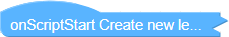 (Collapsed block)
(Collapsed block)
- New ‘Backpack’ area acting as a clipboard for copying and pasting commands between functions
- New Supported Events functionality. Now each control has its own "canvas", onto which you can define a function for multiple events the control can raise.
-
New "Events" command group containing blocks that represent the events raised by Infinity Scripts, Screen and Controls. When those events are triggered their attached functions are executed.

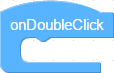
- New “Groups” command group that it groups commands in blocks that can be easily moved or reused:
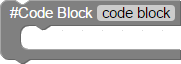 (CODEBLOCK): Allows grouping a section of commands together
(CODEBLOCK): Allows grouping a section of commands together (BLOCKFUNCTION): Defines a function "outside" of any events
(BLOCKFUNCTION): Defines a function "outside" of any events
-
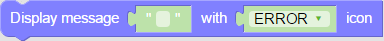 (Actions/SHOWMESSAGEBOX): Shows a dialog to the user with a number of options
(Actions/SHOWMESSAGEBOX): Shows a dialog to the user with a number of options  (Conditions/TRYCATCH): Contains a block of code so errors can be handled by the catch section by displaying a meaningful message
(Conditions/TRYCATCH): Contains a block of code so errors can be handled by the catch section by displaying a meaningful message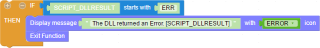 (Conditions/IFTHEN): When calling an external DLL this condition will check the variable [SCRIPT_DLLRESULT] and if it gives an error a message will be displayed
(Conditions/IFTHEN): When calling an external DLL this condition will check the variable [SCRIPT_DLLRESULT] and if it gives an error a message will be displayed-
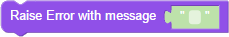 (RAISEERROR): Raises an error message to the script
(RAISEERROR): Raises an error message to the script
- Modular Condition commands that can grow or shrink to different forms according to the function requirements
-
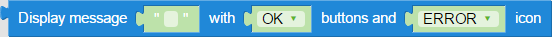 (Functions/MESSAGEBOX): The command has been moved from the 'Actions' to the 'Functions' group
(Functions/MESSAGEBOX): The command has been moved from the 'Actions' to the 'Functions' group
Variables have been renamed to Constants and contain a new 'General' section with the following blocks:
-
 : A String entry field
: A String entry field -
 : A value entry field. The engine will try and determine its type based on where it is used.
: A value entry field. The engine will try and determine its type based on where it is used. -
 : A numeric entry field
: A numeric entry field -
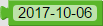 : A date picker field
: A date picker field -
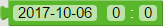 : A date and time picker field
: A date and time picker field -
 : A True/False Boolean picker field
: A True/False Boolean picker field -
 : A colour picker control
: A colour picker control -
 : Returns an empty string
: Returns an empty string -
 : Returns a Boolean to indicate whether or not all required fields have been set
: Returns a Boolean to indicate whether or not all required fields have been set
- Use of datatype + conversion on an input file
-
Clean up fields directly on the input file
-
Migration to asynchronous processing for more efficient operation
- New Active flag to Access Levels
- New ‘Default’ parameter value available
- New ‘Mode’ drop-down list for selecting between FTP, FTPES, FTPS and SFTP
- New ‘Server fingerprint’ parameter for SFTP
- New ‘Rebuild SPs’ advanced option for tables with encrypted fields