The RichTextBox control is used to display a block of formatted text to the user. As well as displaying static text you can embed database fields and variables which are converted to their current value when the script is run.
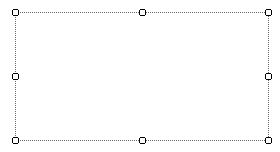
This control has its own Standard property window with the following properties:
- Name: The name of the control
- Enabled (checkbox): Specifies whether the control is initially enabled or not
- Visible (checkbox): Specifies whether the control is initially visible or not
- Tab stop (checkbox): It must be enabled in order for the control to be included in the tabbing sequence
- Tab Order: Sets the tab order for the control
- Comment: Allows you to add details of the control use, which will be output to any documentation produced
- OnAction: Allows you to define a function to run when the control's Events are triggered. Click Clear to remove this function.
- Style: Allows you to select a style defined in the Style Editor
- Font: Allows you to define the font used for the text
- Tooltip: The text to be displayed when you hover the mouse over the control
- Background Colour: Allows you to set the background colour of the control
- Is right-to-left: Inverts the writing direction allowing you to type from the right to the left
- Border (checkbox): Turns on and off a border around the edges of the screen
-
Rich Text Editor: This is where you define the text that will be shown when the user clicks the control. The toolbar on the top allows you to change the appearance of the text as follows:
You can access the list of variables and database fields by clicking the Insert Variable
 icon to bring up a list box on the right hand side of the editor.
icon to bring up a list box on the right hand side of the editor.The Object drop-down list allows you to jump between the standard variables, script variables and database fields. To add an item from the list just double-click it.
Tip: You can also reference script variables directly by typing them in by name i.e. [VARIABLE1]. These will then be translated with the current value as the screen is drawn.



