Roles
The options a user can see on the main Menu bar and what they are allowed to do within each control module are determined by their permissions. Permissions can be allocated directly to a user, or can be inherited from the user's access level, or the user's roles. The roles are fully user-definable in Infinity and this section will show how to edit them. Once a role has been configured, it can be allocated to users or to access level.
To access the Roles, select the following menu options:

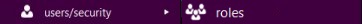
On the left panel of the roles screen appears a list of the currently defined roles.
Selecting one of them shows on the right panels its parameters for viewing or editing.
Actions
The following actions are available through the toolbar on the right panel:
| Icon | Description |
|---|---|
|
|
Add a new role by providing its Description. |
|
|
Modify the selected role. |
|
|
Removes the selected role. |
|
|
Commit your changes to the system. |
Tabs
This tab allows you to define the Permissions that are currently allocated to this role.
The following actions are available through the tab's toolbar:
| Icon | Description |
|---|---|
|
|
To add new permission(s) select one or more of their checkboxes and click the |
|
|
Removes the selected permission from the role (with confirmation). |
|
|
Updates the permissions list. |
Through this tab you can add users and access levels to the role.
The following actions are available through the tab's toolbar:
| Icon | Description |
|---|---|
|
|
Opens a pop-up window for adding users to the role.
|
|
|
To add new access level(s) select one or more of their checkboxes in the pop-up window and click the |
|
|
Removes the selected permission from the role (with confirmation). Tip: Hold the SHIFT key to select a range of users, or the CTRL key to select multiple individual users. |
|
|
Updates the user and access levels list. |





