Callmedia Skills
The use of skills ensures that each user will be assigned with the highest priority task for which he is skilled as soon as he becomes available. This screen displays the skills defined in Callmedia for using them on Callmedia users or teams.
|
Important: Callmedia skills are completely unrelated to the Infinity skills. |
To access the Callmedia Skill, select the following menu options:

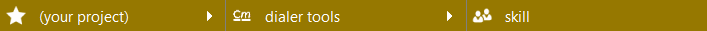
The screen appears in a new tab.
On the left it shows a list of the Callmedia Skills under the Callmedia CTI Server associated to the project. To the right a panel is available for viewing the skills.
Note: Callmedia skills can be added or modified through the Callmedia Console.
Project Allocation
Right-clicking anywhere in the left-side list panel provides you with the following options
-
Allocate: Allows you to link one or more Callmedia skills to the current project by selecting them and clicking the
 icon.
icon. - Deallocate: Unlinks the selected Callmedia skill from the current project.
Parameters
Each Callmedia skill has several parameters grouped in the following tabs:
This tab show the Priority and Advanced Callmedia skill settings.
Note: These settings are read-only. To edit them you need to go to the Callmedia Console.
- Name: A name for the Callmedia skill
- Description: A more descriptive text
- Preset: Choose one of the preset priorities in the drop-down list or pick Custom.
- Min/Max: Type the minimum and maximum task priority
- Increment: The amount the priority is increased by.
-
Increment Period: How often the increment happens. Enter a value and choose your units from either "Seconds", "Minutes" or "Hours".
Tip: Real-time tasks such as voice calls will need to increment on a per second basis, for messaged tasks like emails, these should increment much more slowly, say on a per minute basis.
- Max Queue Length: The maximum number of tasks that the queue can hold. If this point is reached the connectors will be informed and will take corrective action. If you enter a 0 then the queue length check will be disabled and you may add an infinite number of tasks to a queue, this is not recommended however. If you want to add a large number of tasks to a queue, enter a large number as the queue limit. Only enter a 0 if you really need to. For messaged Task types such as Emails, do not enable this setting.
- Max Queue Time: The maximum time that a task will queue for. If set to 0 then it will be disabled. It is not recommended to reject messaged tasks such as e-mails.
- Short Queue Time: If this setting is enabled, it allows short abandoned calls to be excluded from the real-time statistics. Once enabled the number of seconds of a short task needs to be configured as well.
- After Wrap For (checkbox): When checked, voice tasks are configured to auto-complete after a pre-defined period of wrap-up. This is typically used if there is no real post-call administrative work to be performed, and the wrap period is there to provide a short break for the user before being presented with the next task. Auto-complete is configured on a per-queue basis.
- Seconds: The period in seconds after which voice tasks will auto-complete.
- System Wide: The normal behaviour of Enterprise. Tasks from this and all other queues are assigned to the next available user. The next task to be assigned is judged according to task priority. If more than one user is available, tasks are given to the user who has been the least busy.
- Queue Specific: Causes Enterprise to use a different system when allocating tasks from this queue. Rather than assigning tasks based on the amount of time users have been busy, tasks from this queue will be given to users who have not completed a task from this queue for some time. Tasks from other queues will not be taken into account, nor will the percentage time that the user has been busy.
- Minimise Users
- Minimise User Tasks
- Assign Queueing Tasks After Hours (checkbox): When checked, the queue will continue to assign tasks which are queueing when the queue has gone outside of the working hours.
- Escalate Existing Tasks After Hours (checkbox): When checked, tasks that are placed into the queue during working time, and remain in the queue when it moves into out-of-hours, will still be subject to priority escalation. If this is not checked then those tasks will be frozen until the queue returns from out-of-hours.
- Escalate New When Out of Hours (checkbox): When checked, tasks that are accepted into the queue out of hours will be subject to the usual priority escalation. This is important if those tasks should be considered very high priority when business resumes following an out-of-hours period.
- Accept Task When Out of Hours (checkbox): When checked, the queue will accept tasks from connectors outside of its working hours, as long as there is space in the queue to hold them. If this is not checked then tasks presented will be handed back to the originating connector. Such action can be used to ensure that voice calls are routed to an auto-attendant when the connector is configured to do so. We do not recommend rejecting messaged tasks such as e-mails.
- Accept When No Skilled Users (checkbox): When checked, tasks will be accepted into the queue even if there are no users currently logged on with the skill to undertake those tasks. It is likely that this will be checked for emails, but not for voice calls, Enterprise will then inform the connector that it cannot undertake a phone call and the connector can then route the call to an auto attendant. We do not recommend rejecting messaged tasks such as e mails.
- Withhold Client Identity (checkbox): This setting will hide the customer's location from the User, for example for a voice call the CLI value will be hidden, for an email the email address could be hidden. This is useful for scenarios where the customer's identity needs to be hidden.
- Allow Interrupts (checkbox): When checked, it allows interrupts.
- Precedence (drop-down list): This value sets the importance of tasks from this queue when considering interruptions. A task from this queue can only be interrupted by more important tasks. A task from this queue can only interrupt less important tasks. Choose from High, Medium or Low precedence.
- Max Interrupting Tasks: Determines the number of times a task given to a user from this queue can be interrupted by tasks from other queues, after this value has been exceeded the user will be returned to the original task even if higher priority ones are queueing.
- Recall Allocated Task After (checkbox): If checked, Enterprise will recall tasks that have been given to a user but have not been answered. This is only really useful if your users don't have auto answering headsets. If a user has left their desk without setting their desktop to "unavailable" then Enterprise will try to allocate them tasks. If the task rings for too long, Enterprise will recall the task and give it to someone else. When the user returns to their desk they will find they have been placed "unavailable" and a message will be displayed on their Desktop.
- Seconds: The time a task will ring when the above setting is ticked (minimum is 5 seconds).
- Behaviour (drop-down list)
- Ignore ad hoc tasks: Any ad hoc work that happens while on a task from this queue will be ignored by Enterprise.
- Make follow on task: If ad hoc work happens while on a task from this queue, it will become a child task.
- Complete task and make a new one: If ad hoc work happens while on a task from this queue then new tasks will be made but they won't be linked together.
- Result Codes (drop-down list): If an ad hoc task becomes a child of a task from this queue, then this option determines which set of Result Codes are used.
- Desktop Behaviour (drop-down list): Determines whether the script viewer changes to the ad hoc script or stays on this queues script.
Each Queue can be set a comprehensive set of working times for given days of the week or specific named holidays. When the Queue is set up, the Connector will handle a Task arriving at a Queue which is currently closed due to being outside its working hours. In addition, different Queues can be set to handle out-of-hours Tasks in different ways.
This tab displays the list of users to which the selected skill is allocated. The following actions are available through the tab's toolbar:
| Icon | Description |
|---|---|
|
|
Updates the list of skill users. |
|
|
Allows you to add a user to which the skill will be allocated. Select a group on the drop-down list to show its users. You can also select <All> to show all users or <None> to show the users that do not belong to any group. Then select one or more users from the list and click the |
|
|
Removes the selected user from the skill (with confirmation). |






