The Generic Control is used to show a custom .NET user control within the script.

The standard Generic Control has the following properties:
- Name: The name of the control
- Text: The text on the control
- Bind to Database Field: Used to map the control to a database field
- Enabled (checkbox): Specifies whether the control is initially enabled or not
- Visible (checkbox): Specifies whether the control is initially visible or not
- Required (checkbox): Makes the control required so the user has to make an input
- Tab stop (checkbox): It must be enabled in order for the control to be included in the tabbing sequence
- Tab Order: Sets the tab order for the control
- Comment: Allows you to add details of the control use, which will be output to any documentation produced
- OnAction: Allows you to define a function to run when the control's Events are triggered. Click Clear to remove this function.
- Style: Allows you to select a style defined in the Style Editor
- Font: Allows you to define the font used for the text
- Tooltip: The text to be displayed when you hover the mouse over the control
- Background Colour: Allows you to set the background colour of the control
- Foreground Colour: Allows you to set the text colour
- Select Generic Control (drop-down list): Select one of the existing generic controls and configure its input and output parameters:
- Email Reply Control: Allows you to use email functionality
- Infinity Diary Control: Allows you to create and delete the Diary bookings for campaign meetings, rooms, etc.
- Automatically send PerformAction command (checkbox): This option is used to determine whether or not the control should be called once it has been added to the screen.
-
Inputs: Once the Generic Control has been selected the Input parameters dialog will show the defined diary, email reply and their initial values (if any).
To change the property just click it and depending on its type one of the following property dialogs will be shown:
 List
List
The list options will vary depending on the input parameter definition.
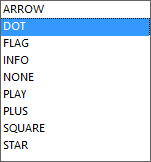
-
Outputs: Once the Generic Control has been selected the Output parameters dialog will show the defined parameters (if any).
You can then map these to script variables or database fields.
Note: VARIABLEDATA is a special type of return value that will contain multiple data values which will automatically be converted into script variables – for the list of variables it generates you will need to check with the Generic Control author.







