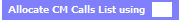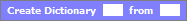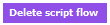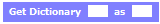Infinity 4.4.1 launches June 2016
In June 2016 we will be unveiling the latest update of Infinity. Contact your account manager to upgrade your existing modules for free in the new year. Why upgrade? As well as new functionality, version 4.4.1 refines and improves on many existing features of Infinity. Here’s a quick taster of what’s been improved and what’s new since version 4.4:
Infinity 4.4.1 Major Changes:
The layout of the NYC H+H Contact Center Scripting Tool desktop can be configured through the Settings icon of the Tab bar. On top of the existing 'Single screen' and 'Split screen' display modes a new 'Floating' mode has been added.
The 'Floating' mode adopts a more flexible display with the only fixed on-screen element being the (now) horizontal Menu bar. The console manager is detachable and it can co-exist with other application(s) windows.
Added support for calling an Infinity event from [TabBrowser] windows using javascript injection
For some of the screen designer controls an additional Image Selector has been added. Being hosted in a new image selector tab (called 'Resource' tab) it provides access to a local image repository and it offers basic colour editing capabilities.
The following new advanced control properties have been added:
- CELLSTYLE: Defines the bordering applied to each cell
- COLUMNHEADERSVISIBLE: Shows and hides the column header
- GRIDCOLOUR: Defines the colour the grid lines will be drawn
The following new advanced control property has been added:
- ALLOWCUTPASTE: Enables/disables support for cut/paste of the text in the control
Using the global function GLOBAL_ONKEYPRESS (as described in Script Properties topic) it is now possible to capture KeyPress events using Function Builder, within the Workflow Engine. This will set the variable [SCRIPT_KEYCODE] with the key pressed. Specifying watched keys with SCRIPT_CAPTUREKEYPRESSFOR will ignore control keys i.e. Shift, Ctrl, Alt etc.
The command has been modified to support wild cards. This allows you to call one or multiple functions based on a search string. The supported wild card formats are:
- % - means current screen
- *ABC – any function that ends ABC
- ABC* - any function that starts ABC
- *ABC* - any function that contains ABC
- ABC*XYZ – any function that starts with ABC and ends with XYZ
Important: This will run ALL functions that match the search criteria.
The command has been modified to support wild cards. This allows you to one or multiple items based on a search string. The supported wild card formats are:
- *ABC – any key that ends ABC
- ABC* - any key that starts ABC
- *ABC* - any fun key action that contains ABC
- ABC*XYZ – any key that starts with ABC and ends with XYZ
Important: This will run ALL keys that match the search criteria.
Defines the keys to be handled by the GLOBAL_ONKEYPRESS global function as a comma separated list of keys.
Sets the return value for the dictionary commands if it is not able to locate a key. The default value is **NO KEYS**
If set it only allows one function to be run in the engine/parser at a time (designed to stop instances where agent may click multiple times on a button/control)
Defines the date format string used by the system.
Defines the “now” format string used by the system.
The capability of exporting a license to CSV file has been added to the Licensing screen.
The Article Editor offers a fully-featured rich-text box for editing the text of the article. The editor has been improved allowing you to insert script database values in the format [Table_name.Field_name].